What Is a Cut Path? A Guide to Creation and Key Considerations
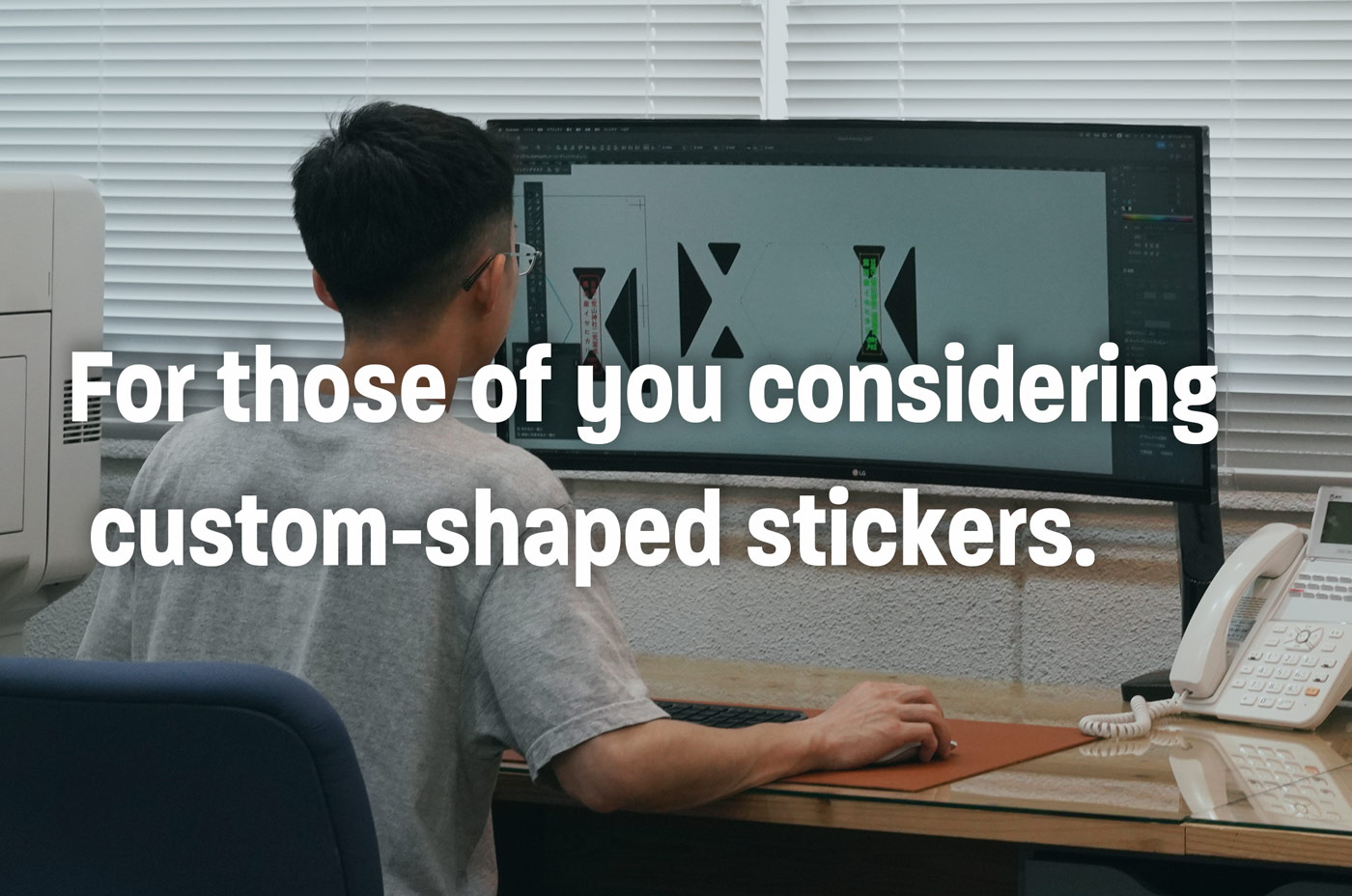
A cut path (cut line) is an essential step in producing stickers, labels, and custom-shaped panels.
Even if you're familiar with the term "cut path," you may not fully understand the different types or how to create one properly.
In this article, we’ll explain the characteristics of cut paths, how to create them, and key considerations to keep in mind. If you're planning to produce custom labels or stickers, this guide will help you navigate the process smoothly.
As a printing company specializing in labels and stickers, we provide high-quality label solutions for a wide range of products. If you have any questions or concerns about label or sticker production, feel free to contact us using the link below.
For those struggling with label and sticker printing
Wondering if this kind of printing is possible? Or how much budget is needed?
If you have any concerns, feel free to reach out to us.
First, check out our case studies.
※Orders are available starting from 1,000 pieces.
※Business hours: Japan Standard Time, Monday to Friday, 9:00 AM - 5:00 PM
What Is a Cut Path?
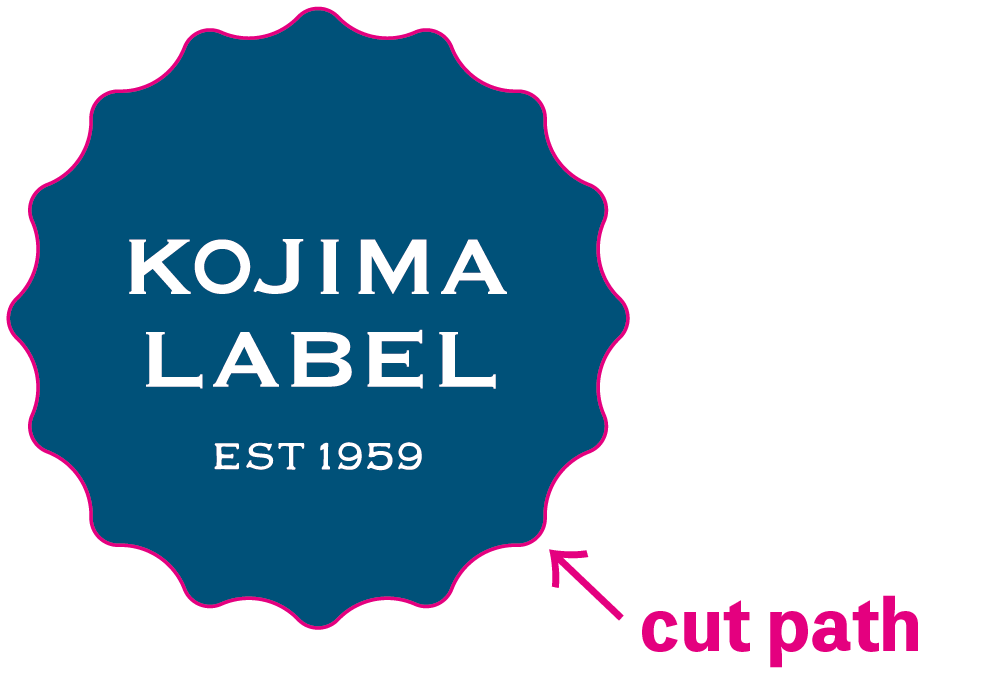
A cut path (cut line) is a vector outline used to cut printed materials into the desired shape. It precisely indicates where the cut will be made, ensuring accuracy in production.
Creating a cut path not only enhances the overall appearance but also makes stickers easier to peel off.
Cut paths can be simple shapes like rectangles and circles or complex designs such as logos and character outlines. By using a cut path, printed materials can be shaped to match your exact design vision.
As a side note, when there is printing up to the cut path like the design above, "bleed" is required. For more information on bleed, please refer to the article below.
Bleed and Crop Marks in Illustrator
Cut Path = Die Cut
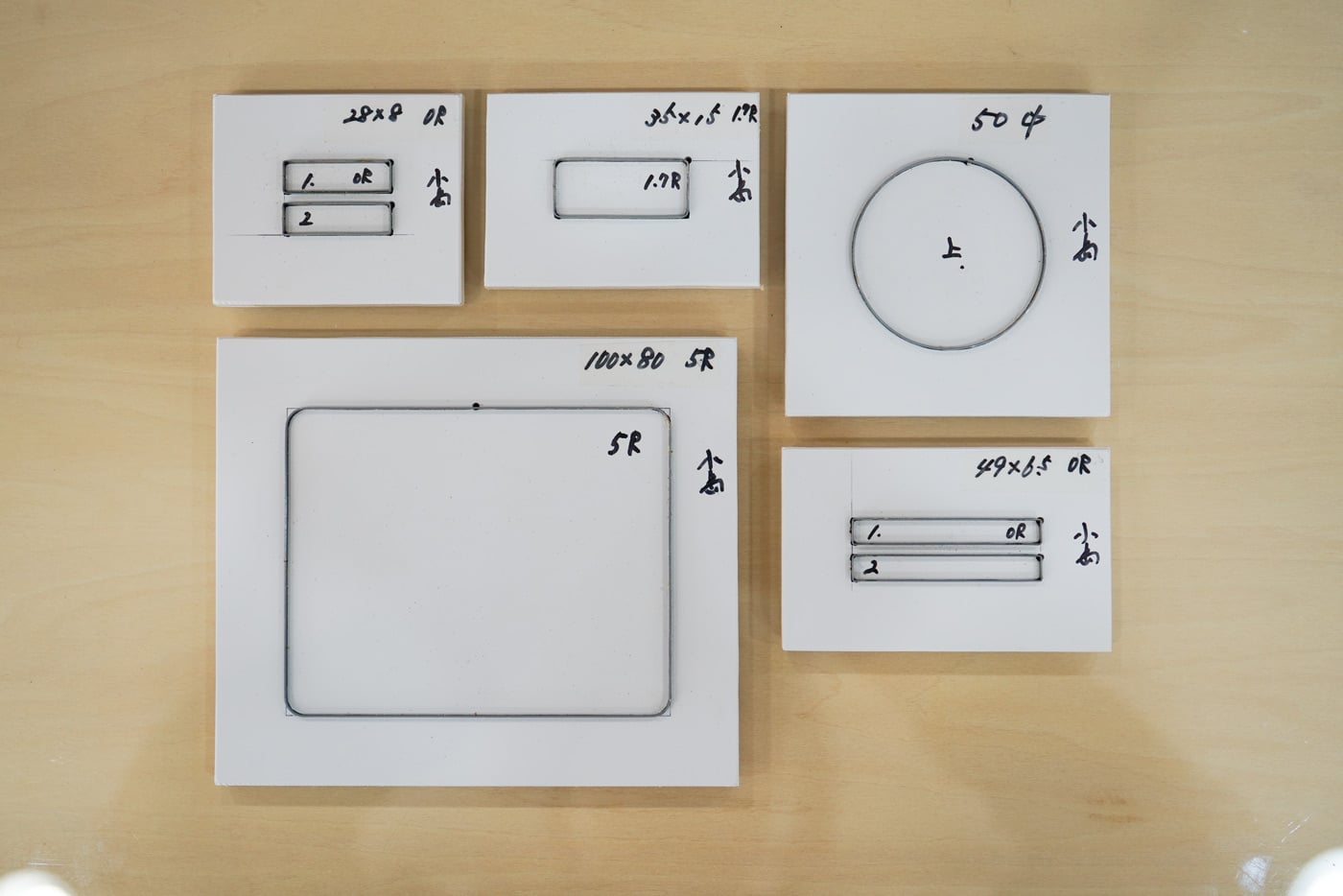
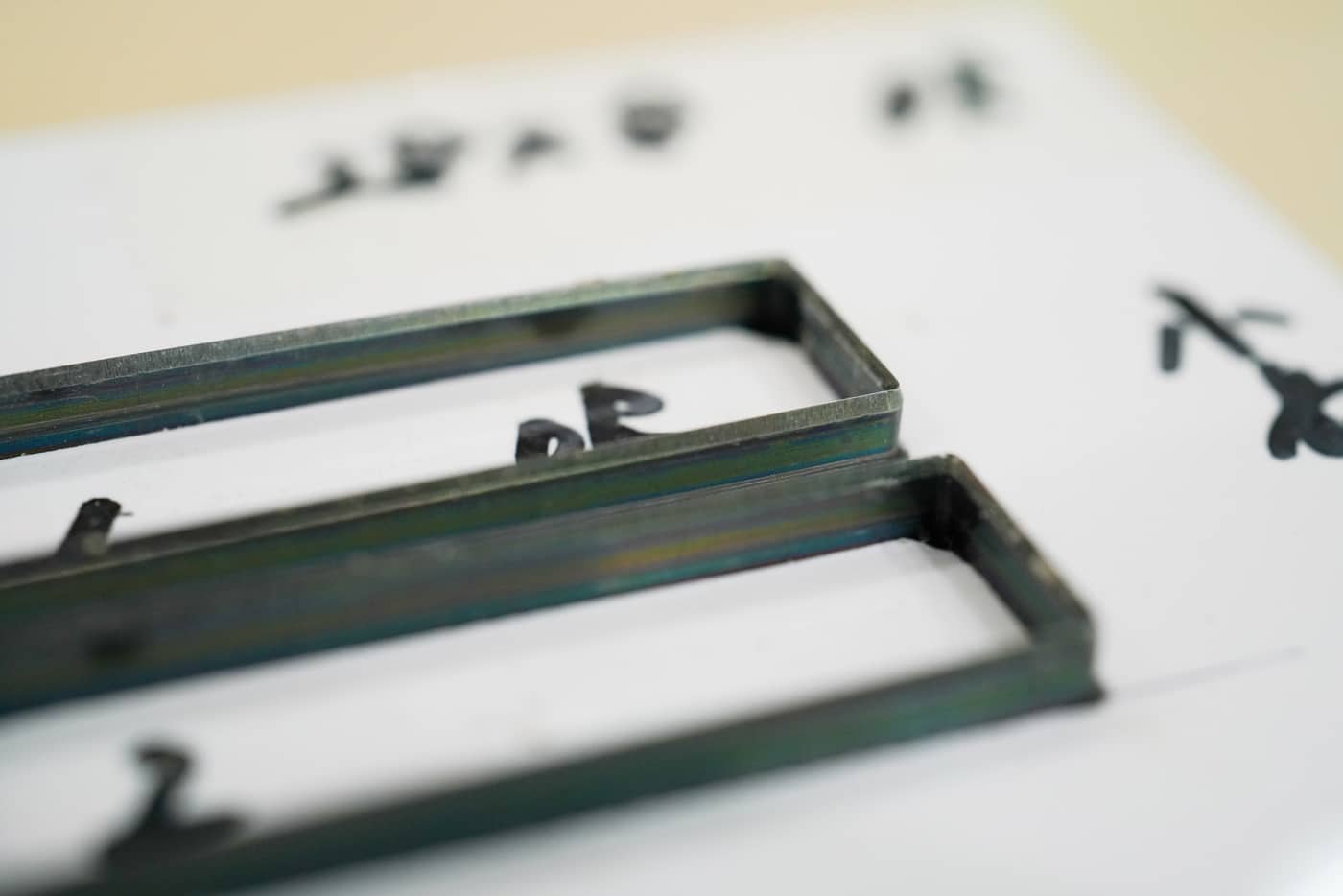
Printing companies create cutting dies based on the dimensions and shapes specified in the cut path. In other words, the cut path determines the final shape of the printed product. The image above shows the cutting die used at our company.
4 Key Benefits of a Cut Path
A cut path offers multiple benefits. Here are the key advantages:
| effect | Contents |
| Ensures precise cut positioning. | ・Clearly defines which parts of the printed material will be cut. |
| Enhances the final appearance. | ・Precisely defines the edges of the printed material. ・Ensures clean and accurate cutting, resulting in a polished finish. |
| Boosts originality. | ・Allows for unique designs with custom shapes. ・Ideal for creating original stickers and merchandise. |
| Enables the production of custom-shaped prints. | ・Enables cutting along the silhouette of logos or characters. ・Allows for the creation of unique printed materials. |
Creating a cut path enhances the visual appeal of printed materials. It is also an excellent processing method for producing original products and promotional items.
Common Products and Applications for Cut Paths
Cut paths are widely used across various products due to their ability to create custom shapes and achieve high-quality finishes.
Here are some of the most common products that utilize cut paths:
| commodity | Contents |
| Stickers & Labels | ・Allows for the creation of stickers and labels in custom shapes, including logos and character outlines, beyond just squares and circles. ・Enhances the ease of peeling stickers and labels for improved usability. |
| Magnet Sheets | ・A cut path is used to achieve the desired shape. ・Enables custom shapes, making it ideal for promotions and marketing materials. |
| Custom-Shaped Panels | ・Custom-shaped panels used in exhibitions, events, and advertisements are created using a cut path to define their shape. ・Supports three-dimensional designs, including silhouette cutouts of people. |
| Acrylic Holders & Stands | ・Can be precisely cut to match the shape of acrylic keychains and stands. ・Ideal for creating original merchandise and character goods. |
A cut path is used across a wide range of items, from small products like stickers and labels to larger custom-shaped panels.
Sticker cut paths can be broadly categorized into two types.
There are two main types of sticker cut paths: die-cut and half-cut.
Understanding their characteristics will help you choose the right method based on your needs.
- Die-Cut
- Half-Cut (Kiss-Cut)
Type 1: Die-Cut
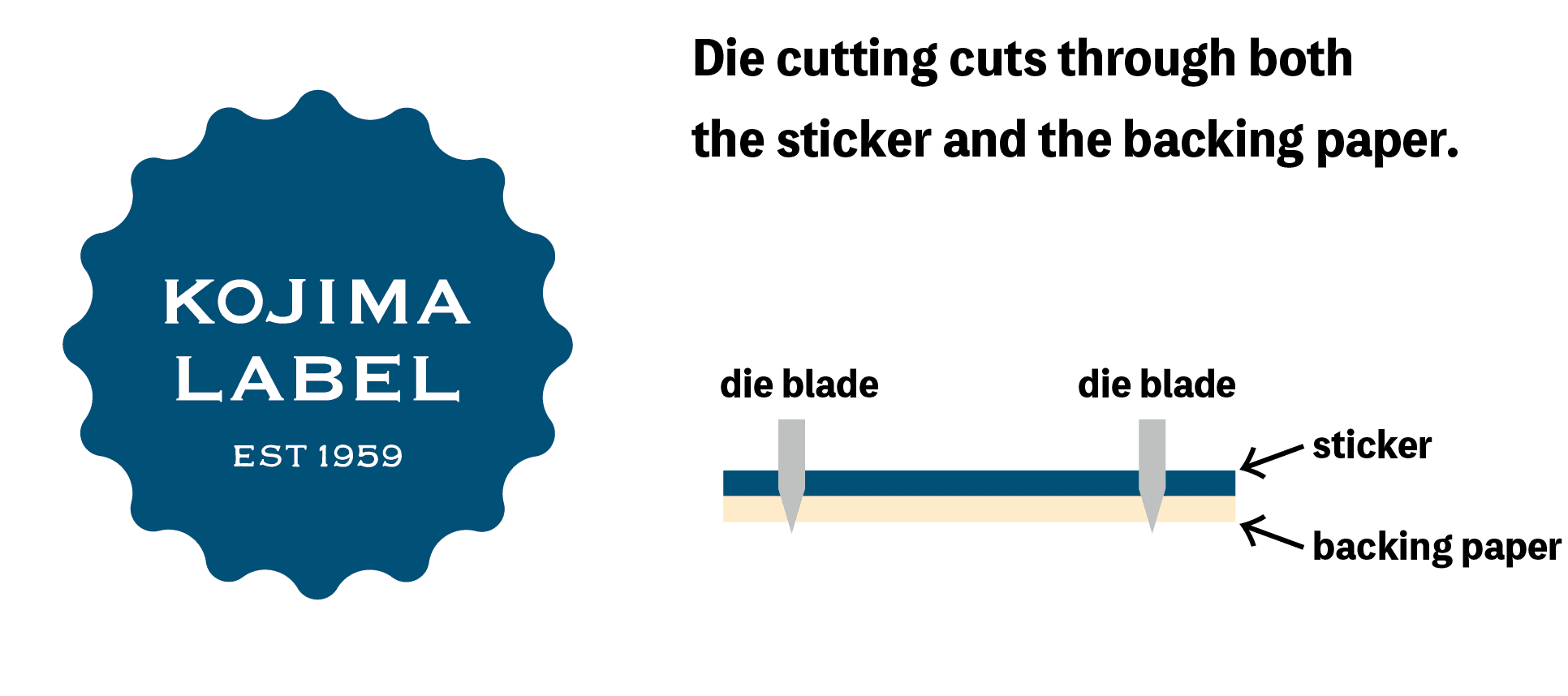
Die-cutting is a method where the entire printed material is cut along the cut path line. The term "die" refers to a mold or cutting die. This method is commonly used for the following applications:
- Stickers – Ideal for custom-shaped branding and promotional items.
- Magnet Sheets – Used for fridge magnets, vehicle magnets, and promotional giveaways.
- Custom-Shaped Panels – Common in exhibitions, signage, and advertising displays.
- Acrylic Keychains & Stands – Perfect for character goods, merchandise, and display stands.
Die cutting is a versatile processing method that can be applied to a wide range of items.
Type 2: Half-Cut (Kiss-Cut)
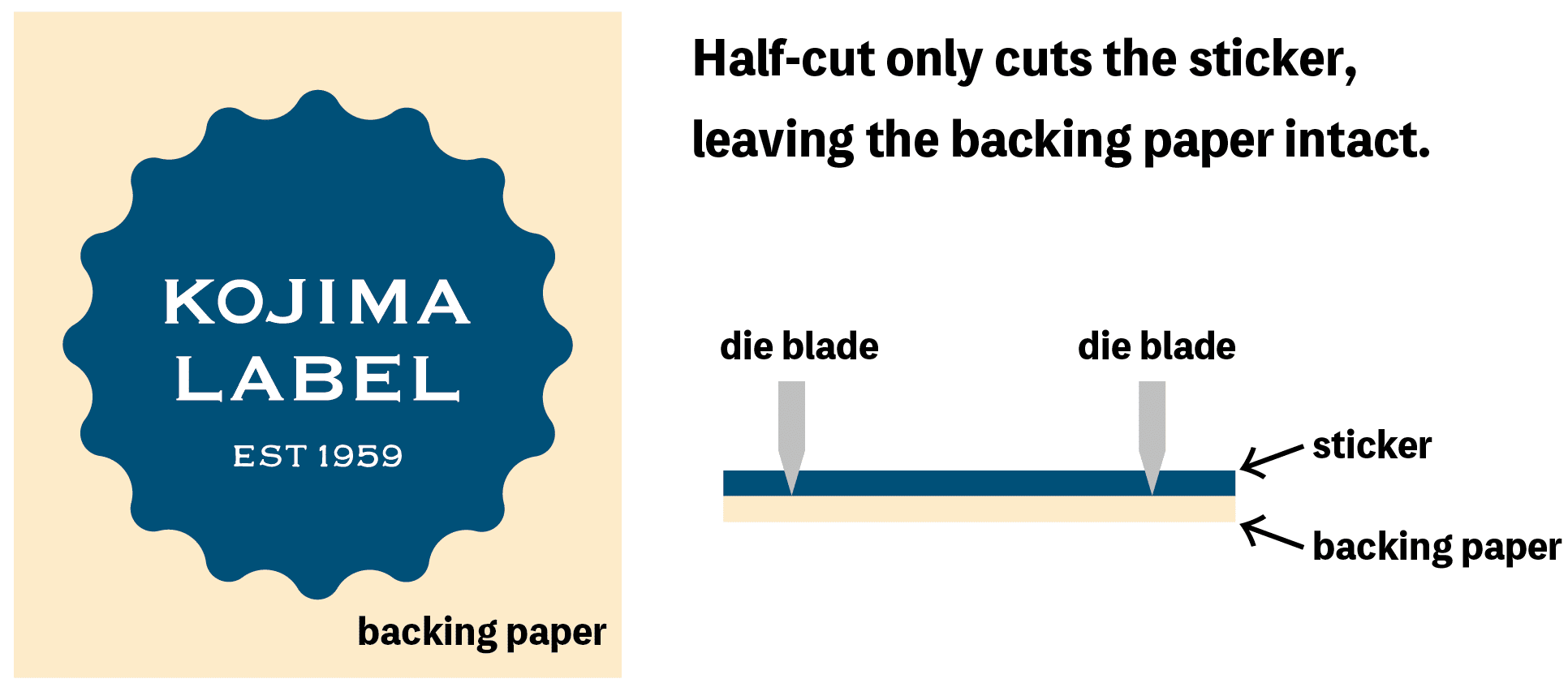
Half-cutting trims only the sticker layer, leaving the backing uncut. This results in a backing that is larger than the sticker itself, making it easier to peel.
The cut path is mainly used for the following applications:
- Sticker Sheets – Ideal for sticker books or sheets with multiple designs.
- Easy-to-Peel Stickers – Enhances usability by making stickers easier to remove from the backing.
Since half-cut stickers are easier to peel, they are ideal for applications where ease of use is a priority.
Steps to Create a Cut Path
カットパスは、illustratorやPhotoshopなどのデザインソフトで作成します。当社でお取引あるお客様の約95%がillustratorを使用しているため、今回はillustratorでの作成手順を紹介します。
- Outline the Image with Straight Lines
Use straight lines to roughly outline the image, keeping a 2mm margin around it. - Smooth and Round the Cut Path
Select the path created in Step 1.
Go to Effect > Stylize > Round Corners to smooth the edges. - Expand the Appearance
Convert the rounded corners into an editable path.
Select Object > Expand Appearance to finalize the cut path.
Cut Path Production Examples
At our company, we produce labels and stickers with custom cut paths.
Here are some examples of our past work—feel free to use them as a reference!
- note Inc. – Novelty Stickers
- VERVE – Novelty Stickers
- freee Inc. – Novelty Stickers
Case Study 1: Novelty Stickers for note Inc.
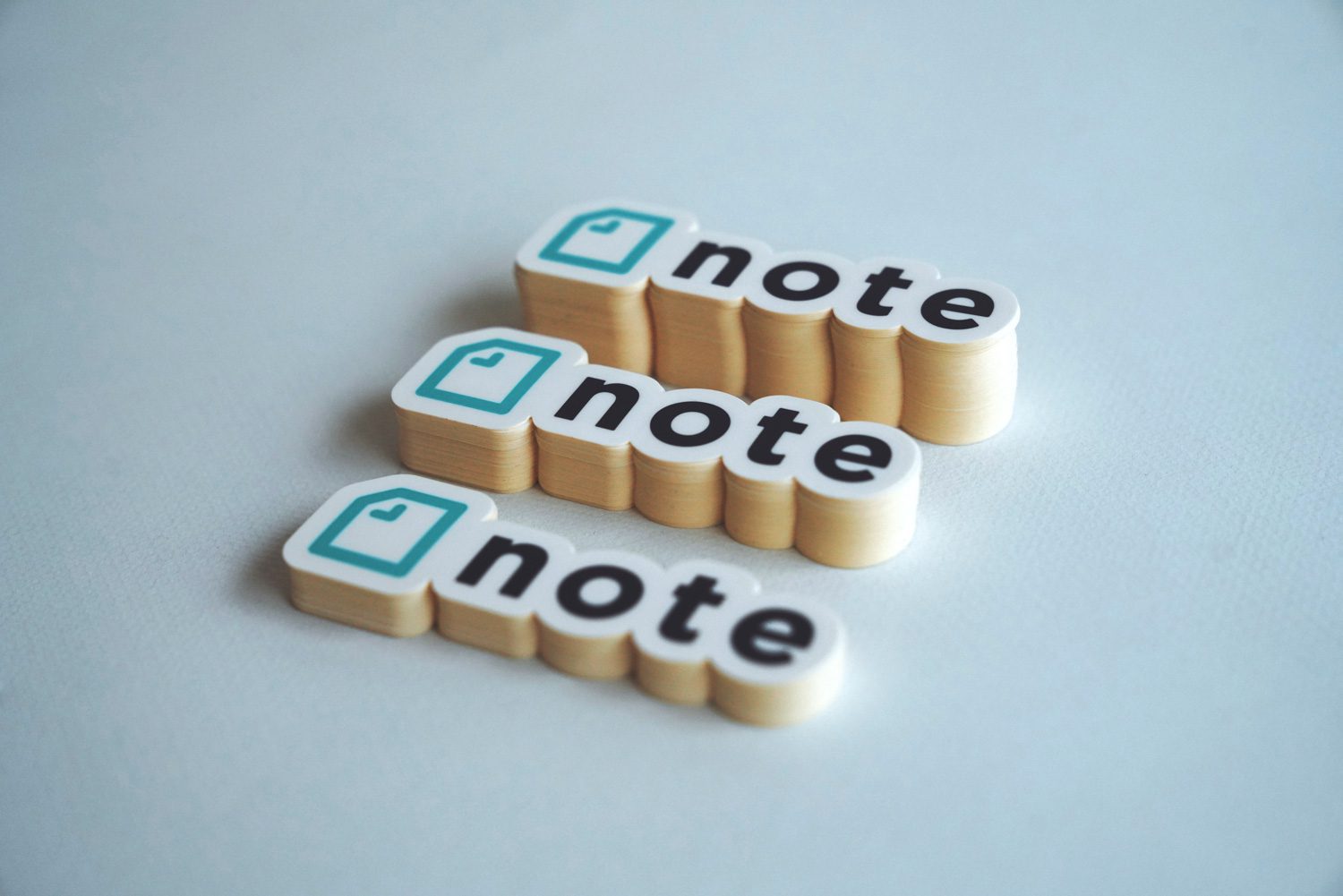
note Inc. approached us with a request to create custom die-cut stickers. We applied a precise cut path that followed the shape of their logo, ensuring a unique and professional finish.
- Material: YUPO 80μm with strong water-soluble adhesive
- Surface Protection: Matte lamination
- Texture: Smooth, silky feel with a premium finish
This type of full die-cut sticker is ideal for novelty use, as it can be distributed as-is and easily used by recipients.
For more details on note Inc.'s sticker production case, please check the article below.
Case Study | note Inc. Novelty Stickers
Case Study 2: Novelty Stickers for VERVE

VERVE Coffee Roasters approached us with a request to produce novelty stickers for promotional distribution. We applied a precise cut path to enhance the sticker’s design, making it more visually striking and engaging.
- Material: YUPO 80μm, offering excellent water resistance and durability
- Surface Protection: Semi-transparent matte lamination
- Texture: Smooth, refined feel with a premium finish
The round stickers were printed on both sides, with the back featuring VERVE’s project description and a QR code. This design not only aligned with their brand image but also resulted in a high-quality novelty sticker that effectively communicated their message.
For more details on VERVE Coffee Roasters' sticker production case, please check the article below.
Case Study | VERVE Novelty Stickers
Case Study 3: Novelty Stickers for freee Inc.

freee Inc. approached us with a request for custom die-cut stickers using a unique shape. We applied a precise cut path to achieve a full die-cut finish, ensuring a high-quality and distinctive look.
- Material: YUPO 80μm with strong water resistance and durability
- Surface Protection: Laminated finish for enhanced durability
- Texture: Smooth, refined feel with a premium appearance
The lamination process prevents ink from wearing off due to friction and enhances the overall durability of the sticker.
For more details on freee Inc.'s sticker production case, please check the article below.
Case Study | freee Inc. Novelty Stickers
3 Key Considerations When Creating a Cut Path
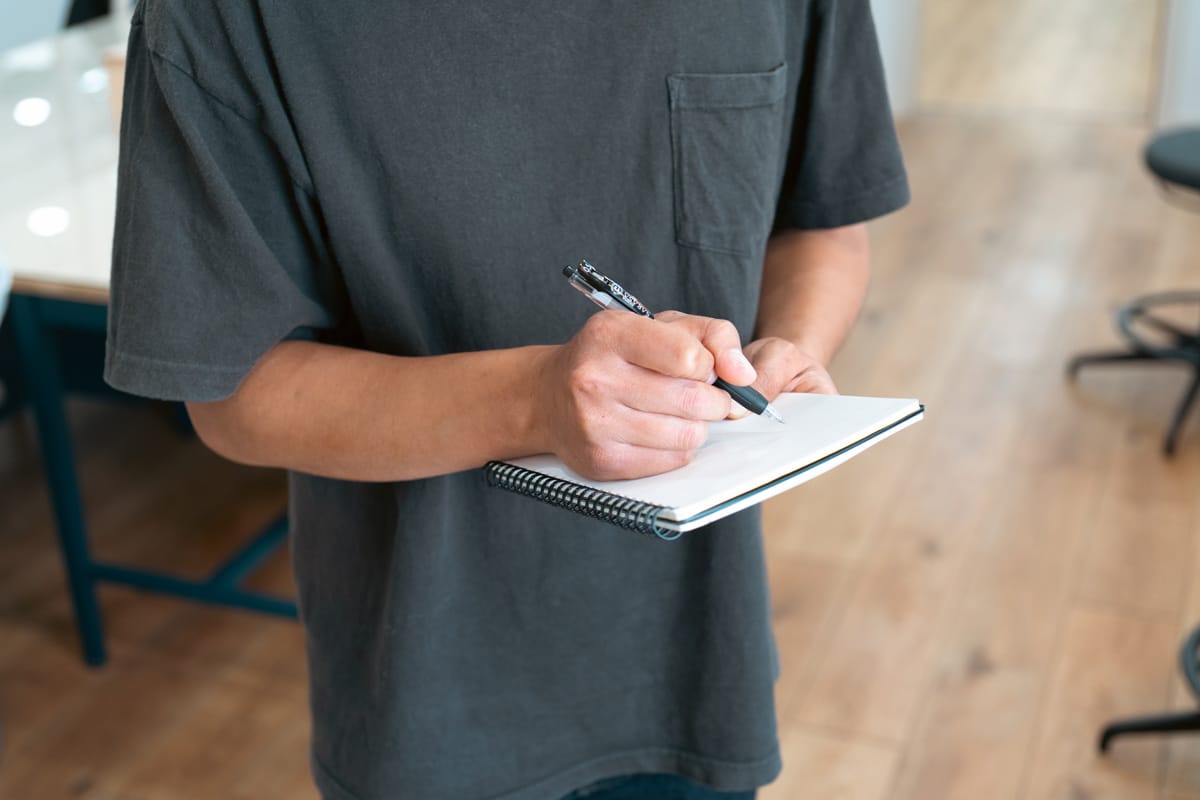
Finally, here are some key points to keep in mind when creating a cut path.
The three main considerations are as follows:
- Avoid overly complex shapes and sharp angles
- Set an appropriate cut path for each design
- Check the printing company's data requirements
Consideration 1: Avoid Complex Shapes and Sharp Angles
While cut paths can accommodate sharp angles below 90 degrees and intricate designs, excessively pointed areas may need to be rounded for optimal cutting accuracy. If your design includes sharp edges and you're unsure, consulting your printing company in advance is recommended.
Additionally, some printing companies may adjust pricing based on the complexity of the cut path. Keeping the design simple can help maintain a clean finish while reducing costs.
Consideration 2: Set an Appropriate Cut Path for Each Design
When combining multiple designs within a single file, each design must have its own designated cut path. For example, if a sheet contains multiple stickers, ensuring each sticker has its own clearly defined cut path is essential for accurate printing.
However, spacing and layout rules for cut paths may vary between printing companies. Be sure to check their guidelines before preparing your files.
Consideration 3: Check the Printing Company's Data Requirements
Each printing company has specific cut path data requirements, including:
- Path complexity limits
- Margin specifications
- Accepted file formats
Before submitting your design, always review the company's Data Submission Guide or User Guide to avoid potential issues.
Additionally, reading any notes or special instructions can help prevent file errors and processing delays. If anything is unclear, reaching out to the company beforehand is highly recommended.
For more details, check out our Data Submission Guide below.
➡ [Data Submission Guide]
Understand Cut Paths and Create Your Own Custom Products

A cut path is a designated line used to cut stickers, labels, custom panels, and other materials into a desired shape. By following the cut path, the cutting process ensures precise positioning, enhances visual appeal, and improves ease of peeling for stickers and labels.
With a few key considerations, individuals can create their own cut paths. If you need assistance, we specialize in producing a wide range of custom labels and stickers tailored to different applications.
In addition to supporting your sticker production, we can also adjust your design if needed to ensure accurate reproduction. Feel free to contact us for more details!
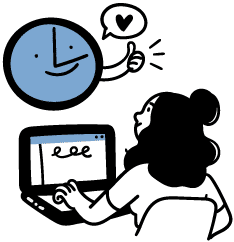
Start Your Project Now!
Contact Us or Get a Quote!







