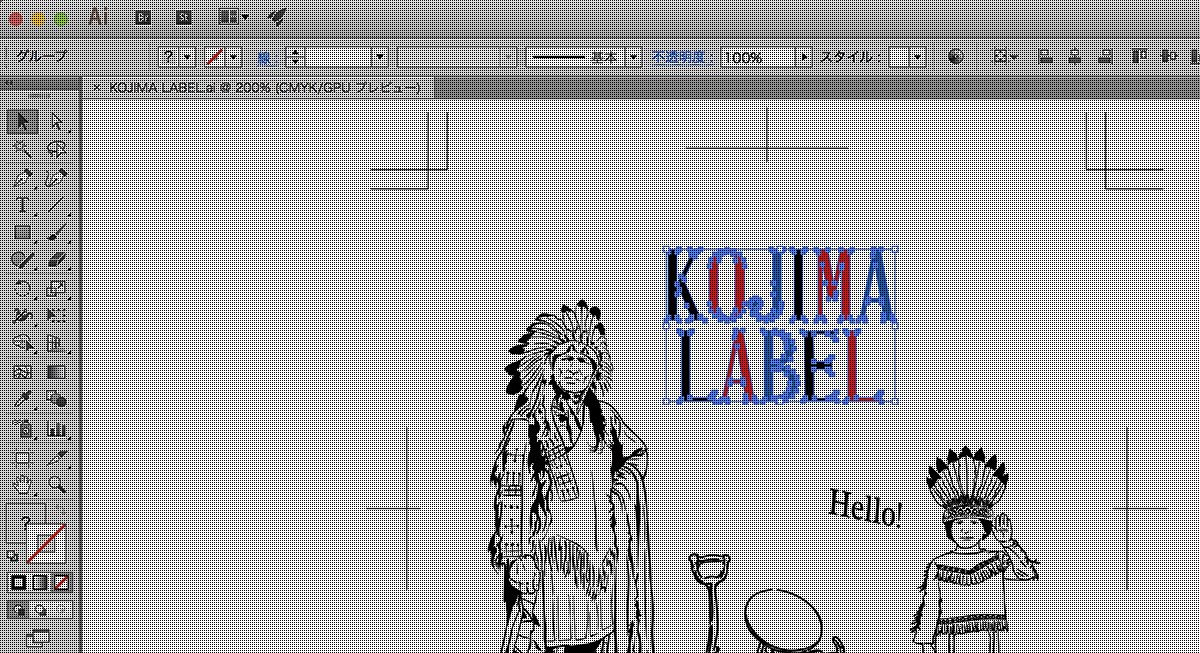Data Submission Guide to Streamline Your Process
Data Submission Guide is essential for ensuring the quality and progress of your print job. Any issues found in the submitted data will require you to resubmit complete files without needing corrections from us. Please review this guide carefully to confirm that your data is accurate before submission.
- Please create documents in CMYK
- Submit outlined data
- Specify spot colors with PANTONE or DIC
- Submit with cut lines and trim marks
- Include a bleed of at least 2mm
- Avoid printing within 1.5mm of the cut line
- We recommend a line thickness of 0.2pt or more
- Recommended image resolution is 350dpi or higher
- Please provide white base data
- Notes for submitting emboss data
- Notes for submitting foil stamping data
Please create documents in CMYK
Please submit your documents in CMYK. Printing is done in CMYK. RGB is not acceptable. RGB is used for displaying colors on PC and other monitors (be careful as images linked may be in RGB).
Related Articles
How to Create Print Data in CMYK | Differences with RGB Explained
Submit outlined data
If fonts are not outlined, there is a risk that they will be printed in a different font. Please submit data that has been outlined.
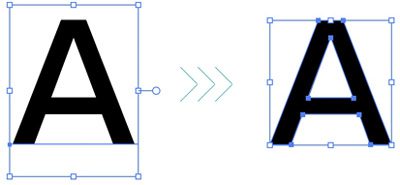
How to outline
Select object (text) → Format → Create Outline
Specify spot colors with PANTONE or DIC
Specify spot colors in the data. Clearly indicate the number as "PANTONE-XXXX" near the document.
If we're using spot colors, we'd like to know the PANTONE number.
Related Articles
What is a Spot Color? | Differences from CMYK Explained
PANTONE
Submit with cut lines and trim marks
To ensure the dimensions and shapes to be cut are clear, please submit with cut lines and trim marks (crop marks). The submitted cut lines will be the final result.
If you want to add rounded corners to a rectangle, please add the radius to the cut lines. If no radius is specified, our minimum radius (0.3R) will be applied.
※How to create trim marks
Select object → Object → Create Trim Marks
Avoid printing within 1.5mm of the cut line
If the cut is even slightly off, it may overlap the print area. Solid colors or patterns are okay, but text information may get cut off, so please be careful.
We recommend a line thickness of 0.2pt or more
Please ensure line thickness is 0.2pt or more. Depending on the printing method, it may not be reproduced. Please be especially careful with fine lines like those in Mincho fonts.
※2pt is approximately 0.07mm.
Recommended image resolution is 300dpi or higher
If the resolution is low, the print will appear rough and blurred, so please be careful. Images quoted from websites are 72dpi and cannot be used for printing. If images are linked, please ensure to submit the image data simultaneously. Also, if possible, avoid embedding images and submit them as links.
Please provide white base data
If you are printing on transparent, silver, or gold paper and need a white underlay, please submit the white base data on a separate layer with the print area set to K100%. We cannot distinguish between parts that should utilize the base color and parts that should be covered in white, so your cooperation is appreciated.
Notes for submitting emboss data
Please submit emboss data in K100%. The K100% parts will be recessed, and the K0% parts will be raised. If the design is too intricate, it may not be reproducible, so please consult with our staff if you have any concerns.
Notes for submitting foil stamping data
Please submit foil stamping data in K100%. Foil will only be applied to the K100% parts. If the design is too intricate, it may not be reproducible, so please consult with our staff if you have any concerns.
Related Pages
Submission Templates (Free)
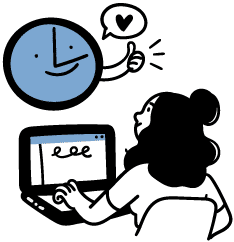
Start Your Project Now – Contact Us or Get a Quote!